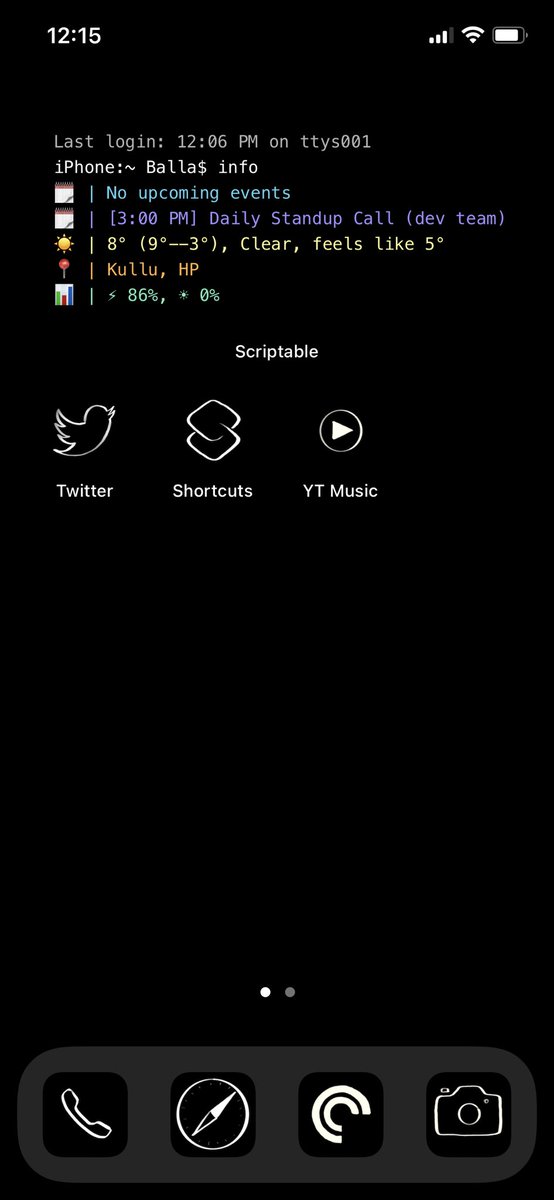What can you not do with iOS Shortcuts? 😉
Sent on March 29th, 2021
Hello,
How's it going? Let's talk about Shortcuts on iOS.
iOS shortcuts are a game changer. It was one of the reasons I bought an iPhone. (Well, at least I feel good when I think like that)
If there is a task that takes opening up a few apps and clicking buttons in it, it can be done with a single click using Shortcuts. It’s crazy.
Save Tweets for later
Let’s look at a shortcut which adds a Tweet to my To Do app. Why? You have bookmarks in Twitter, right? — you may ask. I don’t want to use bookmarks for tweets that I just want to have a look later, and not save them. So, it’s helpful if I just add to my To Do app which I can check off after having a look at it. And to do this, we would have to copy the tweet’s URL, open the To Do app, and paste it. But with shortcuts, I can just share the tweet to the shortcut from the share menu, and it gets added.
What did I tweet?
Many a times, I want to look at my tweets about a topic. I can use Twitter search for it — from:aravindballa search-string. But when I want to lookup when I’m drafting a tweet, I have to save tweet as a draft and search it in the app. Instead, I have a Shortcut which prompts me to enter a string, and then opens Safari page with the search results. This lets me easily look at past tweets and copy the URL if I want to link it.
What’s playing?
I collect songs interesting songs on the go from places like cafes and restaurants. Some play cool music. I look up on Shazam for the song and save it to a playlist in Apple Music. That takes a few clicks. But with Shortcuts, one tap and the song gets added to a playlist.
https://twitter.com/aravindballa/status/1354698318018793476
Custom icons on iPhone Home screen
There was a wave of people doing funky things with their home screens when someone found out you can have custom icons for apps using shortcuts. Mainly because you couldn’t do those kind of customizations on iOS earlier . Few made a lot of money selling icon packs. Mine is minimal.
More shortcuts will be added for the blog post that I'm still writing. This is an excerpt from it. I'll let you know once that post is out. I have a tweet thread on few Shortcuts I use.
I've also changed my complete knowledge consumption workflow with the help of Shortcuts. Now they help me take notes better on blog posts, tweet threads and stuff. I will tweet once I make few demo videos of it.
If you are on iOS and would like to try out any of the shortcuts, reply or DM on Twitter and I'd be happy to share.
Brittik and I recorded an episode on Shortcuts for the Learning Curve Pod. Here is the ep if you want to give a listen - https://learningcurve.dev/21-i-os-shortcuts-we-use
Learning Curve update
We've recorded 3 episodes in the last week. Looks like we are on a role here! I think we are on a good setup to record episodes. We use this tool called Zencastr which helps us to get on a call, and record ourselves. The recording happens locally on our machines and it gets backup to their cloud. After we finish, we download both the videos, his and mine, then off to the post processing.
We like this. And will release those episodes weekly. To tease what's coming next, Brittik and I are doing intermittent fasts (16:8). We want to record an episode on out experience doing this and what we've learnt.
Released today - https://open.spotify.com/episode/1qjrm0tE4PTekohla09ZRd?si=eQRPevoeToCno47CnS09hA
Interesting reads
- https://www.nirandfar.com/todo-vs-schedule-builder/
- https://twitter.com/chris_herd/status/1375429865281875976
Phew, this was a long write up. Thanks for reading it till here, friend. See you next Tuesday. ✌️