Found the perfect writing setup
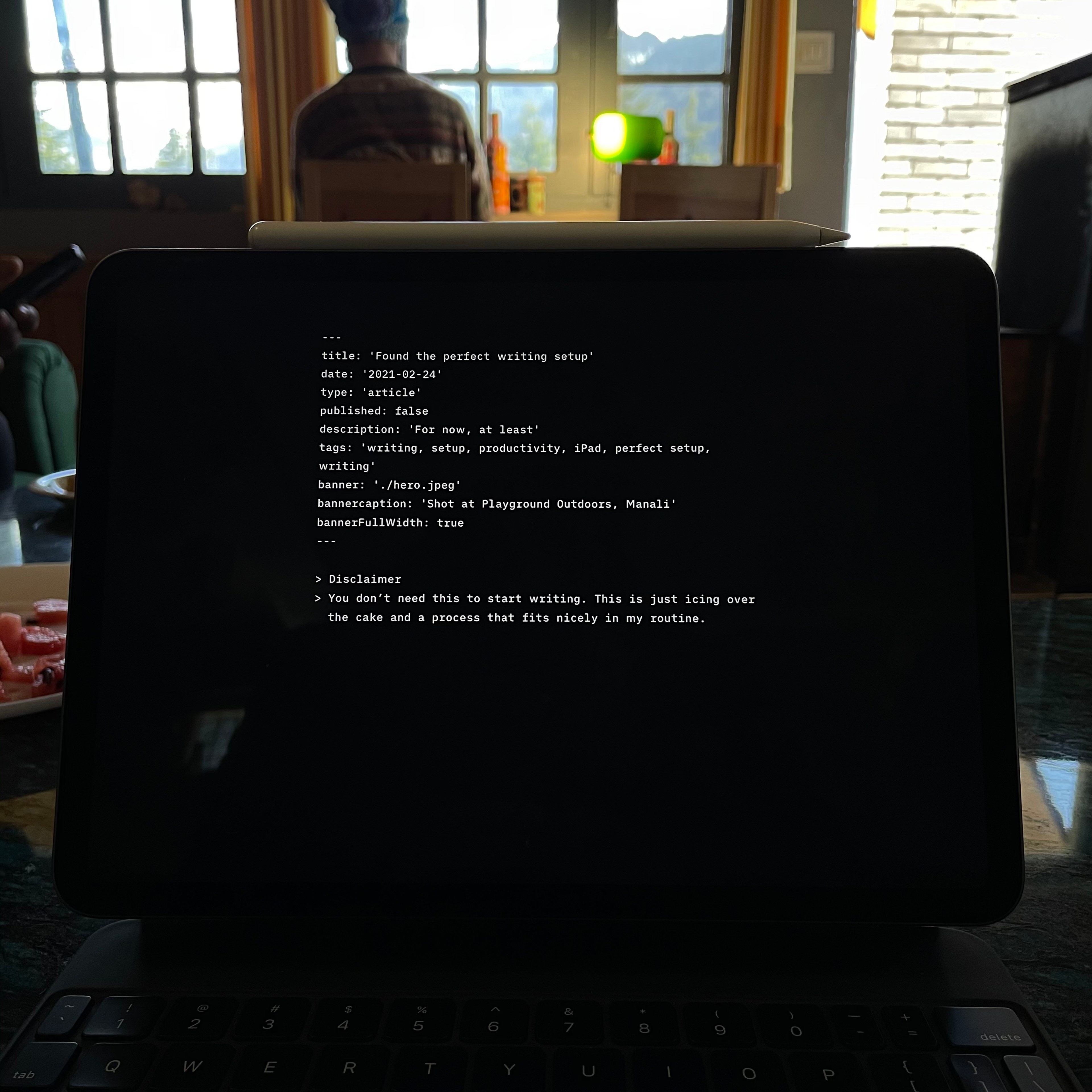
📌 Disclaimer
You don’t need this to start writing. This is just icing over the cake and a process that fits nicely in my routine.
The setup involves 2 apps, Working Copy & iA Writer, and my iPad. And it costs ₹1799 + ₹2699.
Working Copy is a Git client for iOS and iPadOS. I works really well to clone, add new commits and push (requires a pro subscription, hence ₹1799 cost).
iA Writer is a beautiful, focused, markdown writing app. Its the one you see in the picture above.
How it works together
Working copy clones the repositories to the Files locally. I open the repo in iA Writer and edit / add new content. I go back to Working Copy, select the changes and push. The website is updated. 🎉
Things I like in this setup
- Offline first. I can open and start writing on iPad irrespective of the network connection
- Syncs directly to GitHub, so it gets built and deployed when updated.
- It looks beautiful, keeps me focused and lets me use my iPad. Which is good because, I don’t want to open / sit with my laptop after work.
Bonus
When ever I open iA Writer, Shortcuts (automations) make sure the content I have is up to date by pulling content from the repository. Thanks Quinn!
I still manually commit the changes from Working Copy app as I don’t want to push commits (and re deploy the website) every time I close the app.
This is likely to evolve or discarded completely. 😅 I’ll post the updates here as usual.
By Aravind Balla, a Javascript Developer building things to solve problems faced by him & his friends. You should hit him up on Twitter!